From our sponsor: Leverage AI for dynamic, custom website builds with ease.
Today we’d like to share some experimental and creative link effects with you. The idea is to use pseudo-elements and animate them to create a subtle and modern effect. In the examples we are using hover transitions, but you could also imagine these effects on click or as an initial animation.
In most cases the HTML is simply a nav with some anchors:
<nav class="cl-effect-13"> <a href="#">Beleaguer</a> <a href="#">Lassitude</a> <a href="#">Murmurous</a> <a href="#">Palimpsest</a> <a href="#">Assemblage</a> </nav>
But for some special effects we might use a data attribute for repeating the link text in the pseudo-element:
<nav class="cl-effect-11"> <a href="#" data-hover="Desultory">Desultory</a> <a href="#" data-hover="Sumptuous">Sumptuous</a> <a href="#" data-hover="Scintilla">Scintilla</a> <a href="#" data-hover="Propinquity">Propinquity</a> <a href="#" data-hover="Harbinger">Harbinger</a> </nav>
We might also use a span in some cases because we want to add perspective to each item or achieve another effect.
<nav class="cl-effect-10"> <a href="#" data-hover="Seraglio"><span>Seraglio</span></a> <a href="#" data-hover="Sumptuous"><span>Sumptuous</span></a> <a href="#" data-hover="Scintilla"><span>Scintilla</span></a> <a href="#" data-hover="Palimpsest"><span>Palimpsest</span></a> <a href="#" data-hover="Assemblage"><span>Assemblage</span></a> </nav>
An example for an effect is the following style. It positions a pseudo-element on top of the actual link text and on hover, we’ll make the pseudo-element disappear by scaling it down and making it fade out (structure as in the second html block):
/* Effect 15: scale down, reveal */
.cl-effect-15 a {
color: rgba(0,0,0,0.2);
font-weight: 700;
text-shadow: none;
}
.cl-effect-15 a::before {
color: #fff;
content: attr(data-hover);
position: absolute;
transition: transform 0.3s, opacity 0.3s;
}
.cl-effect-15 a:hover::before,
.cl-effect-15 a:focus::before {
transform: scale(0.9);
opacity: 0;
}
We hope this collection gives you some inspiration for creating some nice effects.
Please note that IE10 doesn’t support transform-style: preserve-3d, a property that is used in some of the examples. Since we can’t test for it yet using Modernizr you can try to use one of the suggested solutions for detecting IE10.
I hope you enjoyed these link effects and find them inspiring!

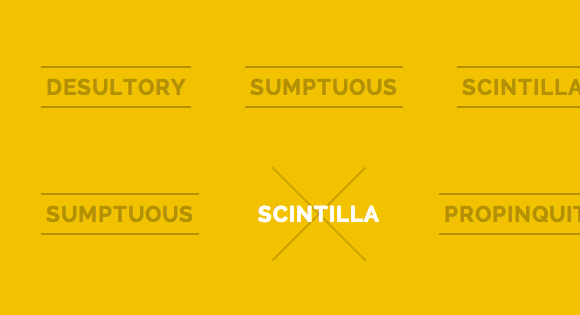




Loved the Demo! I loved most of the effects! Thanks so much for sharing, Mary Lou!
awesome, superb, fantastic, lovely, keep making all these lovely effects and make us feel like flying….
Superb. Can’t wait to roll up the sleeves and have a go. Thanks!
simple stunning !
fresh example of creative link styles ! thanks for share,
congrats Mary Lou one more time !
Great stuff, ms Ilic. Hvala for all the great tutorials down the years…
On cl-effect-11 (my favorite) if one has a multi-word link, data-hover breaks into 2 (or more) lines – falling back into place only after the animation is over. Must be a simple solution, but escapes me. Any suggestions?
Zel
Hi, did you find the solution? I have the same issue.
Beautiful, great idea and stuff. Thank you
Great Work, Thanks
really good effects, love’m all.. thank you so much and please keep up the good work
Absolutely love it Mary-Lou, my navigation will look much better when i’ve uploaded a redesign, thank you so much for sharing your knowledge 🙂
I don’t know if anyone else is having this issue, but some of the transitions aren’t working in safari. Even though the -webkit code is there.
The only effect Safari seems to recognize are the rotating ones. Anyone know of a fix?
Thanks!
Hi Keisha, that’s because pseudo-element transitions are not supported in Safari 🙁
Ouch! Ok thanks a bunch for the response! I noticed some of them are pretty universal though so all is not lost! 🙂
I had to write this: Inspiring work, thanks a lot!
Very creative new styles!
Long live to you, Mary lou!
I have found one annoying thing. Click is not executed until transition end.
Just Perfect !
Thank you for this sharing 🙂
(From France)
Hi Mary Lou – Your work is quite scintillating and down right gorgeous! Thanks for sharing, and peace to you & yours.
awesome work! Can I mary Lou? <3<3<3
Very nice work. It’s great that you do not need additional JavaScript. I have one question: Why does effect 5 not working with two words. Only by using in the data attr. Or I make a mistake. http://jsfiddle.net/G5ytd/ Thanks!
Hey here the Link again http://jsfiddle.net/somaberlin/Wznam/3/
I implemented effect#14 into my website footer. However I wanted the lines to get a little bigger, covering the link when they rotated and changed to horizontal lines. I found that with your code as it was it created a jerky effect in Chrome and IE10 (strangely, Firefox was fine) – http://codepen.io/patrickwc/pen/aKEec . When I removed translateX it worked really well. Just thought I’d let you know.
Nice! I love the one with the first red background. 🙂
Started implementing this on a website of mine, specifically effect #7. I have it set up only on a certain class of headings, made the changes I need to in the CSS (meaning I removed the nav tags and replaced them with other appropriate tags) and noticed that it’s still doing a strange thing to my header. Causes my header to change position and/or size (a few pixels at most) for the duration of the transition. I can’t figure out why on earth this would be happening. Could the *:after, *::before box sizings have anything to do with it?
Hi, did you find any solution for it? I have exactly same problem. Thanks
These don’t work in safari! Thats a major browser!
With a market share of about 5-8% it’s far from being a mayor.
Is there any way to enable pseudo transitions in Safari using jQuery? Plugin or something like that?
LOVE this. Thanks a lott x
Great work.
i have a question is it allowed to use some of these effects in Themeforest? if it is i will use some of these effects
Hi Besim, please have a look at our licensing page
Thanks buddy ur page is very nice
Just “Awww!”. Love the designs.
I’ve also found the need to click the link while animating is critical.
Is there a solution for this?
These nice animations can’t be used otherwise.
damn, this is GREAT !!!
Awesome stuff
Great job! Love your work!
This most wanted article ever ….. fantastic …. keep it up …. 😀
I am so enjoy in this site…
I got many web technology from here..thank you so much..
I am so interested in web Design…
I use wordpress and i can’t this. Can you help me?
Just what i needed, a sip o inspiration to use on my menu!
Great collection also 🙂
Thank you!
Does anyone have any problems with “residue”. Sometimes when I hover over them and leave, (specifically talking about the last one where the bars come from above and below) there are little white lines that stay there. When I have all the anchors set to # and click them, I really notice this. Great tutorial though and I love all the effects.
This is teh most awesome plugin i have ever seen! wow
Excellent example, plain and simple. Any ideas about implement a sub-menu with the same technic?
Rocking Work……..Thank You Very Much…………………..
The most creative use of css3 for horizental menues, wonderful work, superb, excellent
Is there a way to keep the NAV at the top of the page as you scroll down? I have one very long page. I see you have an on-scroll animated header that does the trick (http://tympanus.net/codrops/2013/06/06/on-scroll-animated-header/) – can this OSAH and CL Effect #12 be combined so that the CL Effect #12 stays at the top of the page? Thanks much.
This is amazing!!! Talk about fancy links!
love that!
How to the 20. effect than the text come from bottom? Thanks
Some transitions are not working in IE 7, 8 & 9
Hello. First of all, great thax for this article! Affects are awesome. But I have one question. I’m trying to make links behave like it’s in 11’s example: everything works fine untill there is a space between words: in this case the second word jump into the second line and perfectness of the effect is broken.
Has anybody faced with such a problem? Is there any solution exactly with 11’s example functionality? Please, help me.
Excellent work!
I am very interested in knowing how and if these could be integrated with wordpress…
Could anyone please point me in the right direction?
A few tips, links to some documentation?
Thank you very much!
LoVe It ThAnK yOu :}
Very nicely done!
Thank you, i love it so much !!
Wow! Awesome you. God bless you for this!