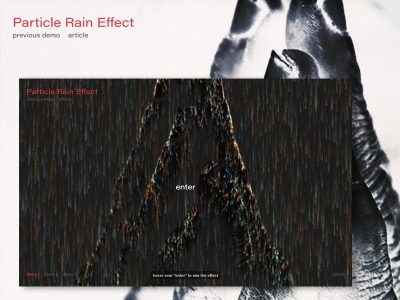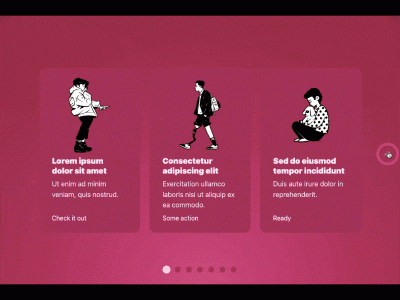From our sponsor: Leverage AI for dynamic, custom website builds with ease.
BookBlock is a plugin that can be used for creating booklet-like components that allow a “page flip” navigation. Any content can be used, such as images or text. The plugin transforms the structure only when needed (i.e. when flipping a page) and uses some overlays as shadow for the pages to create more realism.
We will be using jQuery++ by Bitovi which has some add-ons for jQuery (specifically, to add the swipe event).
The following structure will allow to add custom content in a wrapper with the class “bb-item”, which represents an open page (left and right side):
<div id="bb-bookblock" class="bb-bookblock"> <div class="bb-item"> <!-- custom content --> </div> <div class="bb-item"> <!-- ... --> </div> <div class="bb-item"> <!-- ... --> </div> <div class="bb-item"> <!-- ... --> </div> <!-- ... --> </div>
The plugin can be called like this:
$(function() {
$( '#bb-bookblock' ).bookblock();
});
You also have to include the other scripts that are needed (see one of the demo files).
Options
The following options are available:
// vertical or horizontal flip
orientation : 'vertical',
// ltr (left to right) or rtl (right to left)
direction : 'ltr',
// speed for the flip transition in ms.
speed : 1000,
// easing for the flip transition.
easing : 'ease-in-out',
// if set to true, both the flipping page and the sides will have an overlay to simulate shadows
shadows : true,
// opacity value for the "shadow" on both sides (when the flipping page is over it).
// value : 0.1 - 1
shadowSides : 0.2,
// opacity value for the "shadow" on the flipping page (while it is flipping).
// value : 0.1 - 1
shadowFlip : 0.1,
// if we should show the first item after reaching the end.
circular : false,
// if we want to specify a selector that triggers the next() function. example: '#bb-nav-next'.
nextEl : '',
// if we want to specify a selector that triggers the prev() function.
prevEl : '',
// If true it overwrites the circular option to true!
autoplay : false,
// time (ms) between page switch, if autoplay is true.
interval : 3000,
// callback after the flip transition.
// page is the current item's index.
// isLimit is true if the current page is the last one (or the first one).
onEndFlip : function( page, isLimit ) { return false; },
// callback before the flip transition.
// page is the current item's index.
onBeforeFlip: function( page ) { return false; }
The following public methods are available to use in combination with navigation elements:
- $( ‘#bb-bookblock’ ).bookblock( ‘next’ )
- $( ‘#bb-bookblock’ ).bookblock( ‘prev’ )
- $( ‘#bb-bookblock’ ).bookblock( ‘jump’, position )
- $( ‘#bb-bookblock’ ).bookblock( ‘first’ )
- $( ‘#bb-bookblock’ ).bookblock( ‘last’ )
Check out the demos with different configurations:
- Demo 1: Default configuration with navigation examples
- Demo 2: Horizontal flipping
- Demo 3: RTL Support (right-to-left support)
- Demo 4: Fullscreen example
- Demo 5: Multiple instances with dots navigation
The illustrations and photos used in the demos are by Kevin Howdeshell, majownik and Isaac Montemayor.