From our sponsor: Leverage AI for dynamic, custom website builds with ease.
With the CSS 3D Transforms we can create some neat effects by transforming elements in three-dimensional space. Slicebox makes use of the 3D transforms properties and allows different kind of effects. The main idea is to create three-dimensional image slices that will rotate and reveal the next image as another side of the 3D object. In case the browser does not support 3D transforms, a simple slider will be used as fallback.
Please note that you can only see the cool 3D effect of Slicebox in a browser that supports those CSS3 properties.
The images used in the demos are by ND Strupler. They are licensed under the Attribution 2.0 Generic (CC BY 2.0).
Usage
In order to use Slicebox, put your images in an unordered list with the class “sb-slider”:
<ul id="sb-slider" class="sb-slider"> <li> <a href="#" target="_blank"> <img src="images/1.jpg" alt="image1"/> </a> <div class="sb-description"> <h3>Creative Lifesaver</h3> </div> </li> <li> <img src="images/2.jpg" alt="image2"/> <div class="sb-description"> <h3>...</h3> </div> </li> <li><!-- ... --></li> <!-- ... --> </ul>
You can use the div with the class “sb-description” to add any kind of description for the respective image. As shown in this example, you can also add an anchor around the image.
Then you can call the plugin with
$('#sb-slider').slicebox();
Options
Slicebox comes with a set of options that you can adjust for various types of effects:
$.Slicebox.defaults = {
// (v)ertical, (h)orizontal or (r)andom
orientation : 'v',
// perspective value
perspective : 1200,
// number of slices / cuboids
// needs to be an odd number 15 => number > 0 (if you want the limit higher,
// change the _validate function).
cuboidsCount : 5,
// if true then the number of slices / cuboids is going to be random (cuboidsCount is overwitten)
cuboidsRandom : false,
// the range of possible number of cuboids if cuboidsRandom is true
// it is strongly recommended that you do not set a very large number :)
maxCuboidsCount : 5,
// each cuboid will move x pixels left / top (depending on orientation).
// The middle cuboid doesn't move. the middle cuboid's neighbors will
// move disperseFactor pixels
disperseFactor : 0,
// color of the hidden sides
colorHiddenSides : '#222',
// the animation will start from left to right. The left most
// cuboid will be the first one to rotate
// this is the interval between each rotation in ms
sequentialFactor : 150,
// animation speed
// this is the speed that takes "1" cuboid to rotate
speed : 600,
// transition easing
easing : 'ease',
// if true the slicebox will start the animation automatically
autoplay : false,
// time (ms) between each rotation, if autoplay is true
interval: 3000,
// the fallback will just fade out / fade in the items
// this is the time fr the fade effect
fallbackFadeSpeed : 300,
// callbacks
onBeforeChange : function( position ) { return false; },
onAfterChange : function( position ) { return false; }
};
Check out each example and you will see how to create different behaviors with the options.
Hope you find it useful, feedback is welcome!

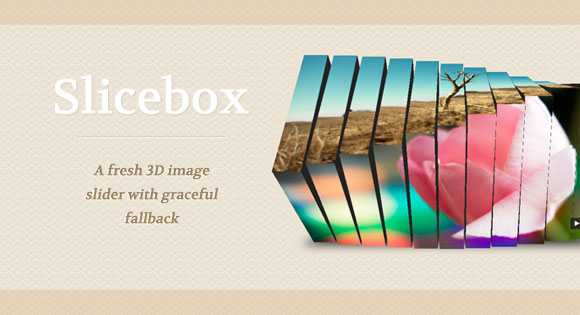
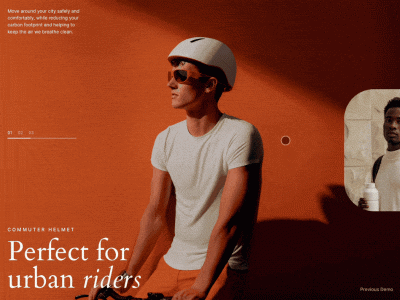



it’s the best thing I have ever seen 😉 congrats Pedro 🙂
Does not work on Chrome 13.0.782.220 m 🙁
@Marcin Thanks!
@Jhon What exactly? What do you see? I have the same version and its working fine :S
The best 3D slider ever seen. Good work.
Excellent, shame that FF does not support CSS3 3D
its very nice and beautiful… for the last few i have searching this animation jquery……. really nice…. thanks Pedro
Cool stuff!
Looks really good! Think it needs a little tweaking to run smoother under iOS though.
Also check out Flux Slider as an alternative with an array of 2D/3D transition effects: http://www.joelambert.co.uk/flux/transgallery.html
This is beautiful, great work! I love the subtle expansion of the blocks as they rotate, nice detail.
Awesome!!!
Tweet Like +1 ^_^
no flash? is f***ing amazing!
congratulations !
ABSOLUTELY SICK!!!!!!!
Very nice work! AWESOOOME!!!
Unfortunately is not working on Chrome 13.0.782.220
This is the second demo I can’t get to work 🙁
Chrome 13.0.782.215 m
Windows XP
I just see a regular slider…
Please update ur browser…and ur operating system.. 😉
over a notepad, only work´s on safari…
not firefox, no chrome, i dont use ie…
That is amazing! But it works only on my Safari, doesnt work on Chrome 13.0.782.220 m.
man.. i have already seen somethings on the net. i saw great eand amazing things, but this is one of the best i saw in my trip on the web.. thx for share this man.. and for those men, that said “i dont use IE” an advise, use it even if it were to see this, it worth… see you all..
Nice.
Unfortunately still exists IE =((
This is awesome. Never commented here before, but I’ve been following this blog for quite a while. Every demo you guys showcase beats any other demo that has to do with fancy animations and smart use of jQuery all over the web! Well done!
nice work ….frnd
Great work. Works fine on Safari but not on Chrome 13.0.782.220 m Windows.
Wow!
Great work! Someone should make a Rubick’s Cube :).
glad to see this jQuery,,
wait for your other works? 😀
Very nice
Unfortunately Firefox does not support 3d transforms yet. I did see a similar one on CodeCanyon that also worked in Firefox but that was done using Canvas and had performance issues.
Very cool wo.ow!
Respect, looks very good better than the JS Cu3er.
awesome……
Very nice work. clap clap !
Amazing 🙂 <3
the Piecemaker with jQuery … awesome 🙂
Amazing ! Thanks a lot for the sharing !
Do you think it could be adapted to a full screen mode ?
Like the switch session effect of Mac os X…
Hello, how do I put a link to an external site like an ecommerce site? I want to include a link in the description.
It’s Excellent!
Wow, that looks amazing! Thanks!
excelente aporte….;)
dont work for me on chrome 13.0.782.220 m
and appears only 2 examples..
http://www.alsite.com.br/preston/print.jpg
All of us here are going WOW! Amazing – thanks as always for sharing.
Kick. Ass.
Demais cara, achei que ficou perfeito.
this is some amazing shizzz.. good job
velho realemnte demais… cada dia que passa vemos que sabemos menos….
nice work… Thanks!
first of all i would like to say this is by far the best slider that i have seen! greate work Pedro.
i have downloaded the source files and opened them on the latest chrome browser but it doesn’t seem to work, it only shows one image it doesn’t slide to the next image.
could you please tell me how to fix this.
thanks!
Incredible, beautiful work. It works well with chrome 13.0.782.220 (Mac).
Can I put a link on the title or the image? And to make the title always in sight without pressing “info”?
Thanks and sorry for my English, Elisa.
Very Nice
Very nice…… in chrome or safari
Amazing stuff here and very sad that FFox doesn’t support it. I wouldn’t use this until at least FFox or IE is able to run the nice script. Thanks a lot for this.
really awesome trick.. Im still newbie in css3, and this is really motivating, thanks a lot for this neat tutorial
Very nice! Thank you, Pedro.
I especially like the animation speed–it doesn’t get in the way of the user nav-ing between panels.
BTW, works fine for me in Chrome 13.0.782.220 (win7-64bit). Of course, not in FF. It *should* work in my IE9, but the demo thinks it can’t and doesn’t try.
C-A-N-‘-T wait for enough of the world to adopt css3 (and canvas/svg) so we can start using these great techniques in the wild!
–Mark