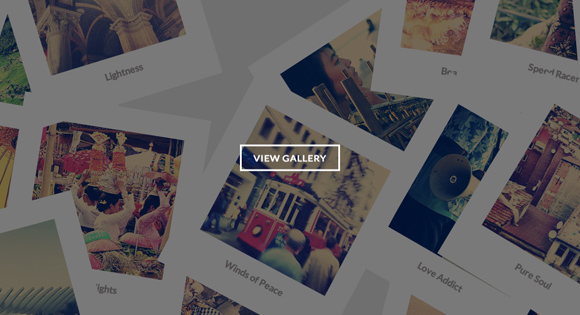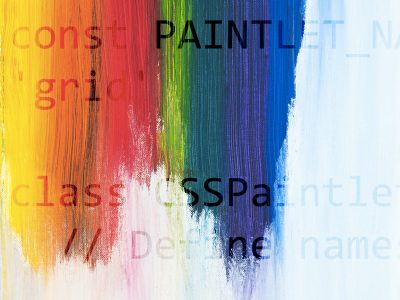From our sponsor: Leverage AI for dynamic, custom website builds with ease.
Today we’d like to share a little gallery experiment with you. We wanted to revisit the classic look of scattered Polaroids and bring it to a next, flat level with some nice effects. The resulting gallery shows some Polaroid images with a title, randomly rotated and spread in a container. When navigating the images, the current one will be moved to the center and the resting Polaroids will move to the sides. Optionally, we’ll have a backside for each Polaroid which can be viewed by clicking the current dot of the navigation again. The indication for an existing backside will be a rotated arrow on the dot. Once the dot is clicked again, the dot itself will flip and so will the Polaroid, revealing the description on the back.
We use the following structure for the gallery:
<section id="photostack-1" class="photostack photostack-start"> <div> <!-- default Polaroid without backside --> <figure> <a href="http://goo.gl/Qw3ND4" class="photostack-img"> <img src="img/1.jpg" alt="img01"/> </a> <figcaption> <h2 class="photostack-title">Serenity Beach</h2> </figcaption> </figure> <!-- Polaroid with backside --> <figure> <a href="http://goo.gl/fhwlSP" class="photostack-img"> <img src="img/2.jpg" alt="img02"/> </a> <figcaption> <h2 class="photostack-title">Happy Days</h2> <!-- optional backside --> <div class="photostack-back"> <p>Fish don't fry in the kitchen and beans don't burn on the grill. Took a whole lotta tryin' just to get up that hill. Baby if you've ever wondered - wondered whatever became of me. </p> </div> </figcaption> </figure> <!-- Example for different shuffle iteration count --> <figure data-shuffle-iteration="3"> <!-- ... --> </figure> <!-- Example for a "dummy" Polaroid --> <figure data-dummy> <a href="#" class="photostack-img"><img src="img/7.jpg" alt="img07"/></a> <figcaption> <h2 class="photostack-title">Lovely Green</h2> </figcaption> </figure> <!-- ... --> </div> </section>
The “photostack-start” class can be used to show an initial overlay on the gallery container. Once the gallery is clicked, the items will make their first move and the first item will be shown in the middle.
The div with the class “photostack-back” can be used to insert some more info for the backside of the Polaroid.
The shuffle iteration count (the amount of times we want all Polaroids to move around before the next item becomes current) can be controlled with the data-attribute data-shuffle-iteration.
The can also contain “dummy” items which will be shown in the container but which will not be part of the viewable gallery. This can be useful in cases where only a subset of a certain image collection should be shown. Imagine an article about your travels where in each section you describe a specific location. You’d set the irrelevant items as dummies and only the Polaroids that are specific to that location would be viewable in detail. In the next section you’d set the others to dummies.
Note that the main wrapping div (immediate child of the section) is set to a width and height of 100%, which means that the items will be scattered across the whole container. If we would like to compact the space of spreading, we could also set the dimension of that div to a smaller one.
Take a look at some screenshots of the gallery:
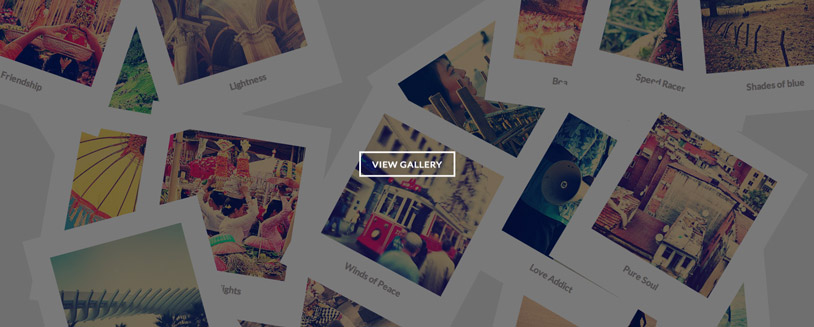
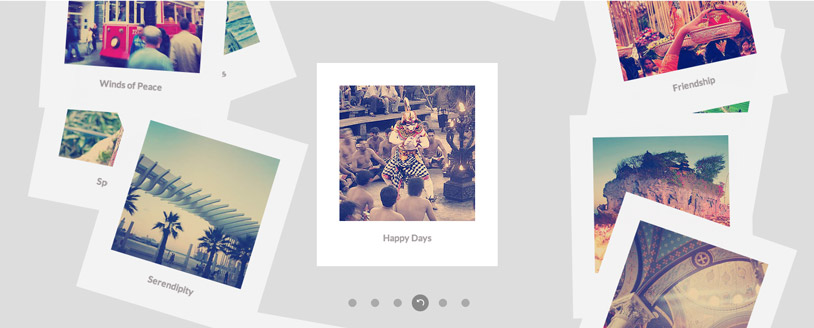
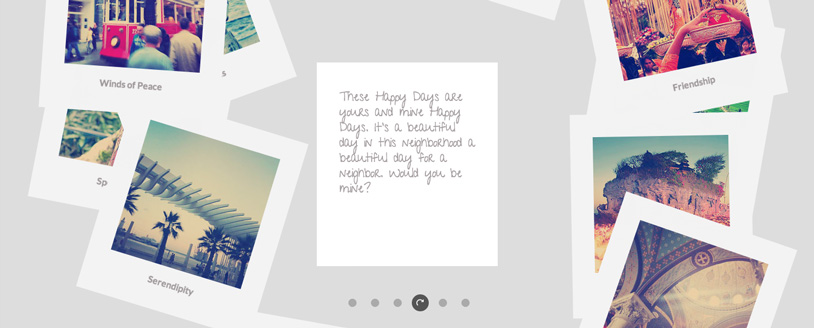
I hope you like this gallery idea and find it inspirational 🙂