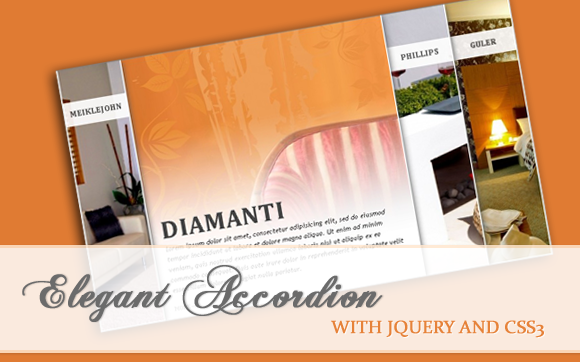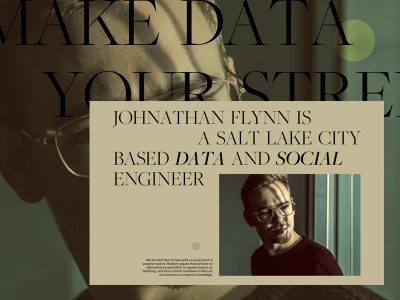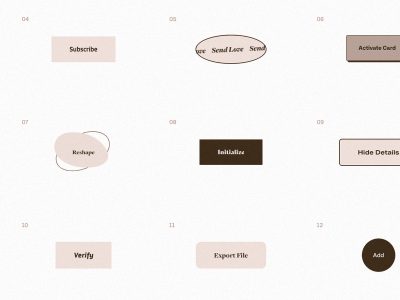From our sponsor: Leverage AI for dynamic, custom website builds with ease.
Today we will create an elegant accordion for content. The idea is to have some vertical accordion tabs that slide out when hovering. We will add some CSS3 properties to enhance the looks.
Ok, let’s start with the markup.
The Markup
The HTML will consist of a list where each accordion tab is a list element. Inside of the list element we will have a heading that disappears when we hover. Also, there will an element for the white background gradient and a div for the description. Here is the markup with just one list element:
<ul class="accordion" id="accordion"> <li class="bg1"> <div class="heading">Heading</div> <div class="bgDescription"></div> <div class="description"> <h2>Heading</h2> <p>Some descriptive text</p> <a href="#">more ?</a> </div> </li> </ul>
The other list elements will have the classes bg2, bg3 and bg4. The unordered list gets a class and an id since we want to address it later in the JavaScript. Of course, we would not really need the class but instead, style the element using #accordion in our style sheet. But this is a good way to keep things separate.
The CSS
The style for the list will look as follows:
ul.accordion{
list-style:none;
position:absolute;
right:80px;
top:0px;
font-family: Cambria, serif;
font-size: 16px;
font-style: italic;
line-height: 1.5em;
}
The list elements will each have a different background image, so we will first define the general style properties for every list element and then the single classes with the background images:
ul.accordion li{
float:right;
width:115px;
height:480px;
display:block;
border-right:2px solid #fff;
border-bottom:2px solid #fff;
background-color:#fff;
background-repeat:no-repeat;
background-position:center center;
position:relative;
overflow:hidden;
cursor:pointer;
-moz-box-shadow:1px 3px 15px #555;
-webkit-box-shadow:1px 3px 15px #555;
box-shadow:1px 3px 15px #555;
}
ul.accordion li.bg1{
background-image:url(../images/1.jpg);
}
ul.accordion li.bg2{
background-image:url(../images/2.jpg);
}
ul.accordion li.bg3{
background-image:url(../images/3.jpg);
}
ul.accordion li.bg4{
background-image:url(../images/4.jpg);
}
Note, that the box shadow will not work in IE.
The initial width of each item will be 115 pixels. We will alter this in the JavaScript hover function (to 480px).
The border that we give each list element can only be applied to one side, otherwise we would have a double border in between the items and just a single one at the outer limits. So, we need to define a class for a left border, that we will apply to the last list element (they are floating right, so the order is reversed):
ul.accordion li.bleft{
border-left:2px solid #fff;
}
Now, we want a nice looking header with a white semi-transparent background for each list item when in the normal “closed” state:
ul.accordion li .heading{
background-color:#fff;
padding:10px;
margin-top:60px;
opacity:0.9;
text-transform:uppercase;
font-style:normal;
font-weight:bold;
letter-spacing:1px;
font-size:14px;
color:#444;
text-align:center;
text-shadow:-1px -1px 1px #ccc;
}
The div that contains the description will have the following style:
ul.accordion li .description{
position:absolute;
width:480px;
height:175px;
bottom:0px;
left:0px;
display:none;
}
We set it to display:none initially, since we only want it to appear when hovering. And here is, how we style the inner elements:
ul.accordion li .description h2{
text-transform:uppercase;
font-style:normal;
font-weight:bold;
letter-spacing:1px;
font-size:45px;
color:#444;
text-align:left;
margin:0px 0px 15px 20px;
text-shadow:-1px -1px 1px #ccc;
}
ul.accordion li .description p{
line-height:14px;
margin:10px 22px;
font-family: "Trebuchet MS", sans-serif;
font-size: 12px;
font-style: italic;
font-weight: normal;
text-transform: none;
letter-spacing: normal;
line-height: 1.6em;
}
ul.accordion li .description a{
position:absolute;
bottom:5px;
left:20px;
text-transform:uppercase;
font-style:normal;
font-size:11px;
text-decoration:none;
color:#888;
}
ul.accordion li .description a:hover{
color:#333;
text-decoration:underline;
}
The only style missing is the one for the gradient element:
ul.accordion li .bgDescription{
background:transparent url(../images/bgDescription.png) repeat-x top left;
height:340px;
position:absolute;
bottom:0px;
left:0px;
width:100%;
display:none;
}
The image that we are repeating is a gradient that goes from white to transparent. This will give a nice effect when we make this div slide in from the bottom.
Let’s add some magic!
The JavaScript
First, we include the jQuery library before the body end tag:
<script type="text/javascript" src="http://ajax.googleapis.com/ajax/libs/jquery/1/jquery.min.js"></script>
Now, we will add a function that makes a list element slide out when hovering over it. This will be achieved by animating the increase of the width to 480 pixels. Then the top heading should fade out while the gradient (css class “bgDescription”) and the description appear:
<script type="text/javascript">
$(function() {
$('#accordion > li').hover(
function () {
var $this = $(this);
$this.stop().animate({'width':'480px'},500);
$('.heading',$this).stop(true,true).fadeOut();
$('.bgDescription',$this).stop(true,true).slideDown(500);
$('.description',$this).stop(true,true).fadeIn();
},
function () {
var $this = $(this);
$this.stop().animate({'width':'115px'},1000);
$('.heading',$this).stop(true,true).fadeIn();
$('.description',$this).stop(true,true).fadeOut(500);
$('.bgDescription',$this).stop(true,true).slideUp(700);
}
);
});
</script>
The first function inside of $(‘#accordion > li’).hover is the function triggered when the mouse moves over the respective element and the second function gets triggered when moving the mouse out again. Here we reverse the actions and also add some timing to it, so that the elements disappear smoothly.
And that’s all! I hope you enjoyed this tutorial and find it useful!