From our sponsor: Leverage AI for dynamic, custom website builds with ease.
Here is a very simple and cool registration form. A lot of times I was searching for some registration or login form that is easy to adapt. Here comes my contribution to the community. I hope you can use it!
The result looks like this:
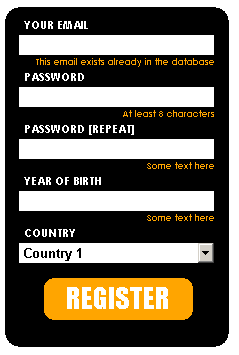
Let’s start with the css. Add it to your header or to your existing style:
<style>
.registration form{
width:220px;
height:330px;
background-color: black;
padding: 10px 0px 0px 4px;
-moz-border-radius: 15px;
-webkit-border-radius: 15px;
color: white;
text-transform: uppercase;
font-size: 11px;
font-weight: bold;
font-family: "Century Gothic";
}
.registration input, .registration select{
width: 195px;
height: 20px;
margin: 3px 0px 0px 10px;
border: 0px;
font-weight: bold;
}
.registration input:focus{
background-color: orange;
}
.registration form label{
margin: 5px 0px 0px 15px;
}
a{
outline:none;
}
.register_button{
width: 149px;
height: 42px;
background-color: orange;
-moz-border-radius: 10px;
-webkit-border-radius: 10px;
margin: 15px auto 0px auto;
text-align: center;
cursor: pointer;
clear: both;
}
.register_button span{
font-weight: normal;
font-size: 28px;
font-family: "Impact";
line-height: 40px;
}
.register_button span a{
text-decoration: none;
color: white;
}
.register_button span a:hover{
color: black;
}
span.error{
margin-right: 20px;
font-size: 9px;
color: orange;
height: 10px;
}
p.error{
margin:0px 14px 0px 10px;
font-size:9px;
color:orange;
height:6px;
padding: 0px 0px 8px 0px;
text-align:right;
text-transform:none;
}
</style>
The html will be a form inside of a div with the class “registration”:
<div class="registration"> <form> <label>Your email</label> <input type="text" /> <p class="error"><span>This email exists already in the database</span></p> <label>Password</label> <input type="text" /> <p class="error"><span>At least 8 characters</span></p> <label>Password [repeat]</label> <input type="text" /> <p class="error"><span>Some text here</span></p> <label>Year of Birth</label> <input type="text" /> <p class="error"><span>Some text here</span></p> <label>Country</label> <select name="country"> <option>Country 1</option> <option>Country 2</option> </select> <div class="register_button"><span><a href="#">REGISTER</a></span></div> </form> </div>
You can adapt the color as you like, since everything looks fine with the black. Just change the three “oranges” in the class p.error, register_button and .registration input:focus.
Here are some examples:

Enjoy!


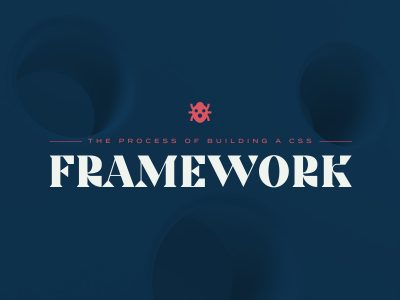

Doing some web surfing and noticed your website appears a bit messed up in my K-meleon internet browser. But fortunately hardly anyone uses it anymore but you may want to look into it.
I couldn’t resist commenting. 🙂