From our sponsor: Leverage AI for dynamic, custom website builds with ease.
This is an example of a very simple CSS + one tiny image chart. The result will look like this:
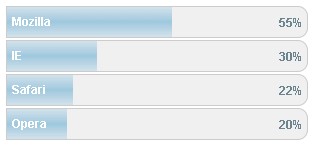
Insert the follwoing style into the head of your html (or add it to your existing CSS):
<style>
.container{
width:300px;
font-family: Arial;
}
.record{
float: left;
width: 100%;
border: 1px solid #ccc;
background-color: #f0f0f0;
margin-bottom: 2px;
-moz-border-radius: 0px 10px 10px 0px;
-moz-border-radius: 0px 10px 10px 0px;
}
.bar {
background: transparent url(gradient.png) repeat-x top left;
float: left;
clear: left;
height: 30px;
}
.bar span{
font-size: 12px;
font-weight: bold;
color: #fff;
float: left;
margin-left: 5px;
margin-top: 7px;
}
.p{
padding-top: 3px;
float: right;
color: #6D8591;
clear: right;
font-size: 12px;
font-weight: bold;
height: 25px;
}
.p span{
font-size: 12px;
font-weight: bold;
float: left;
margin-right: 5px;
margin-top: 5px;
}
</style>
First, we create a container that will hold all the chart with its records. The width of that can be adapted to your needs as we will define the width of each record as a percentage. You can use this very nicely if you have some kind of dynamic content:
<div class="container"> <div class="record"><div class="bar" style="width:55%;"><span>Mozilla</span></div><div class="p"><span>55%</span></div></div> <div class="record"><div class="bar" style="width:30%;"><span>IE</span></div><div class="p"><span>30%</span></div></div> <div class="record"><div class="bar" style="width:22%;"><span>Safari</span></div><div class="p"><span>22%</span></div></div> <div class="record"><div class="bar" style="width:20%;"><span>Opera</span></div><div class="p"><span>20%</span></div></div> </div>
The image of the gradient is the following:

Unfortunately, the rounded borders don’t work in IE, but anyway, it also looks nice without 🙂


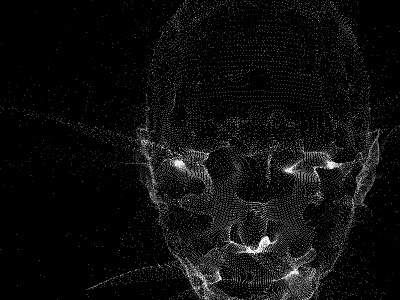


Pingback: Simple css chart for dynamic content
i think we need another gradient graphic.
-webkit-border-radius: 0px 10px 10px 0px;
-webkit-border-radius: 0px 10px 10px 0px;
Bad that Cyrillic is not supported ?
When one of charts goes to 90% or above, it breaks in half.
solution: add some css
.record
{ …
position: relative;
.. }
.p
{…
position: absolute;
right: 0;
…}